Load CSV in Databricks
Databricks Community Edition provides a graphical interface for file loading.
This interface is accessed in the DataBase > Create New Table.
Once inside, the fields must be indicated:
Upload to DBF: name of the file to Load.
Select a cluster to preview the Table: the cluster on which to perform the Operations.
Read files
Access to the uploaded file can be done through a Spark SQL query
mis_datos = spark.sql("SELECT * FROM datos_csv")
display(mis_datos.select("*"))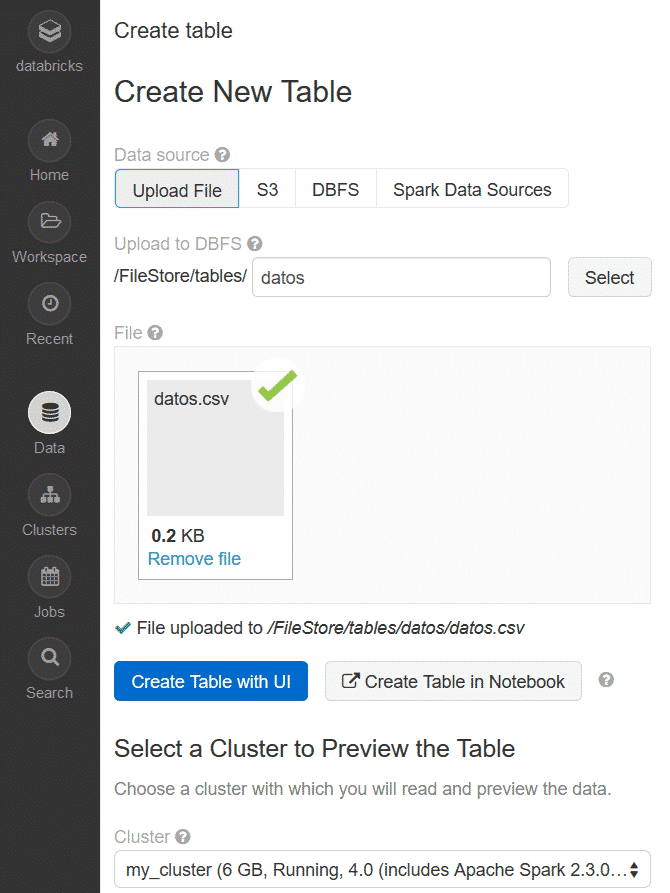

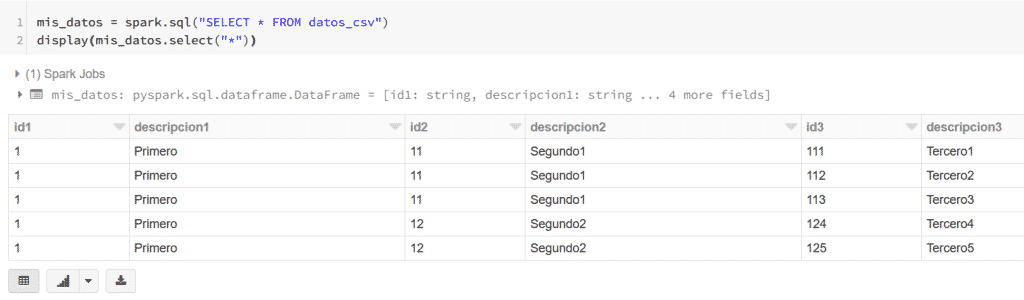



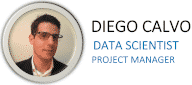
0 Comments